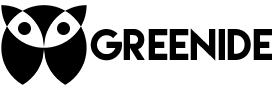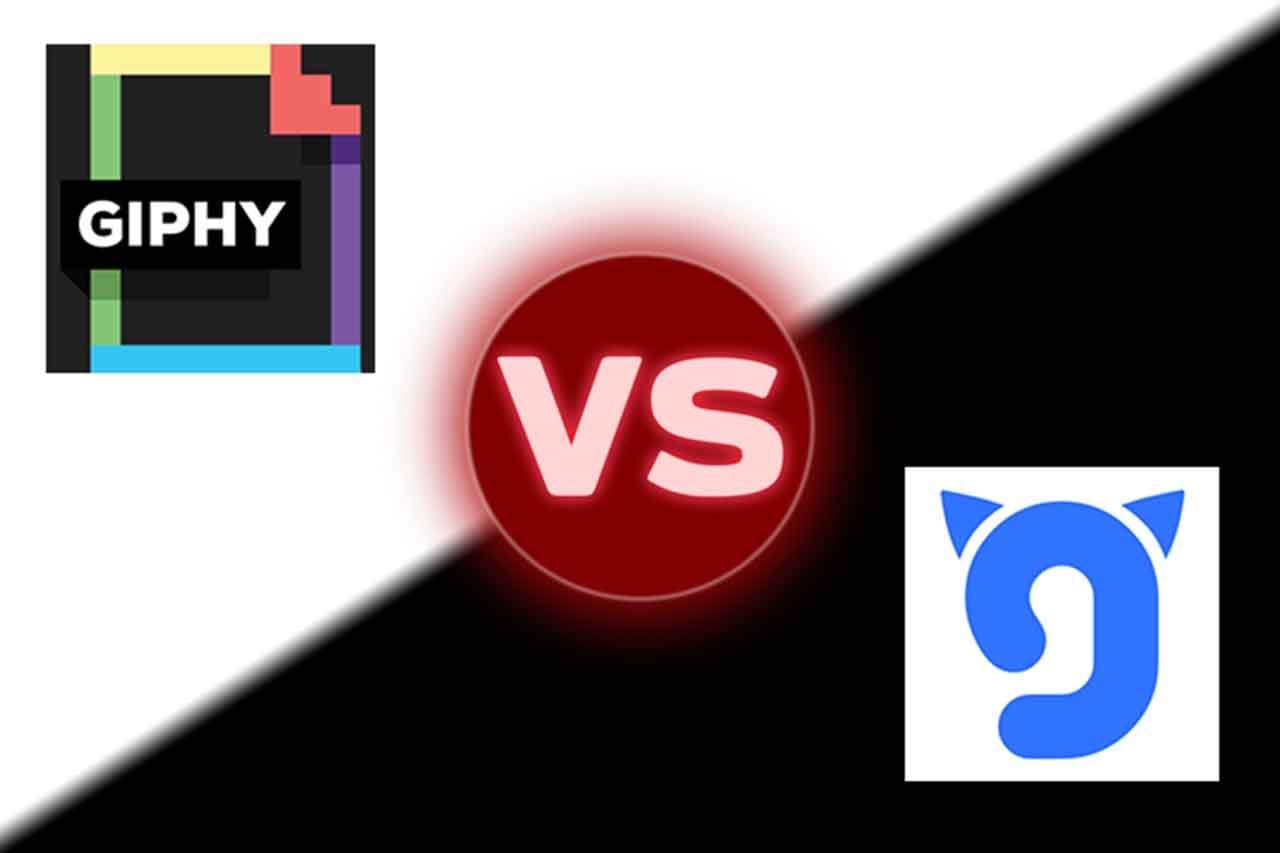Both websites have their fans to back them up and in a situation like that and it is hard to decide which one is better while the supporters claim they have the best. This comparison is not only about quality, you can also test speed, mobile compatibility, being responsive etc. You can test their speed by reloading the page and compare the responsiveness by visiting this post on a mobile device. I will create GIFs using different methods with Gfycat and Giphy, at the end you will decide which one is better.
As you might saw, I don’t upload GIFs or images or videos to Greenide even if WordPress supports uploading GIF files. Although I know a little bit about programming, HTML, WordPress etc. I still don’t have enough information about databases, domain, servers and their speeds. So if I upload all of the images, videos and GIFs to my website, will it slow Greenide down? Honestly I have no idea but I don’t want to take that risk and use third party applications and websites for this particular job.
There are many websites that converts videos to GIFs. In order to narrow the list down, we want some additional features:
- Not all of these websites can give you the iframe code of the GIFs you have created but we need html code of the GIFs in order to embed them in our posts.
- Some of these websites can also convert YouTube videos directly from URL. That is a very important feature too because sometimes you just need 3 seconds reaction of Nicholas Cage and you don’t want to download the whole video.
As you can imagine, the best two candidates are Giphy and Gfycat. Giphy currently has 68.3 million monthly visitors and Gfycat currently has 71 million monthly visitors, very close right? I guess that fuels up the whole competitiveness much more.
Except directly uploading a GIF, you have two options to create a GIF. Now I will test those two important feature of these websites: ‘URL to GIF’ and ‘Video to GIF’.
- In ‘URL to GIF’: I will make a GIF by entering a YouTube link.
- In ‘Video to GIF’: I will make a GIF by uploading a video directly from my computer.
I will use 720p video and first 6 seconds of the video. Greenide is a WordPress website so the test will be on a WordPress website. I will use ‘www.clipconverter.cc’ to download YouTube video, actually I am not sure if that changes anything.