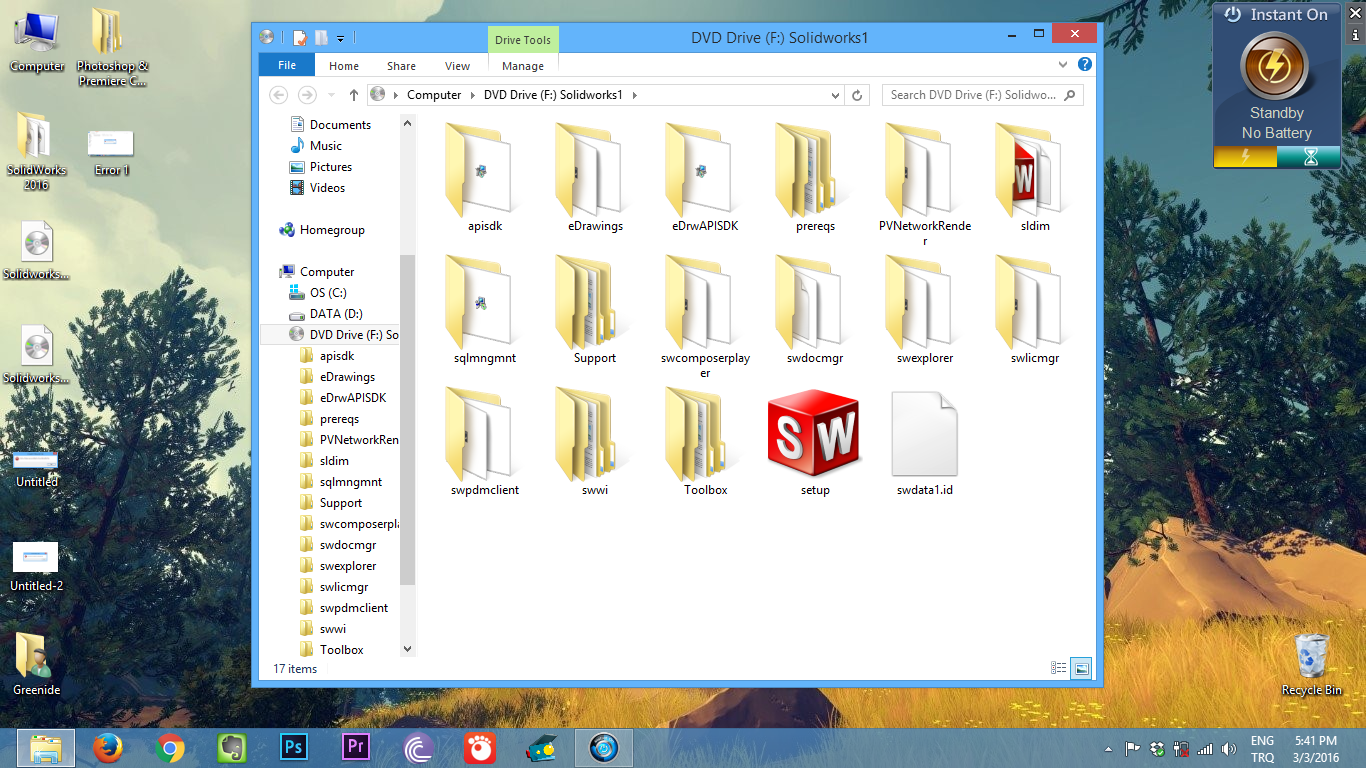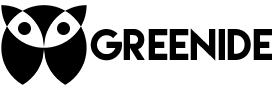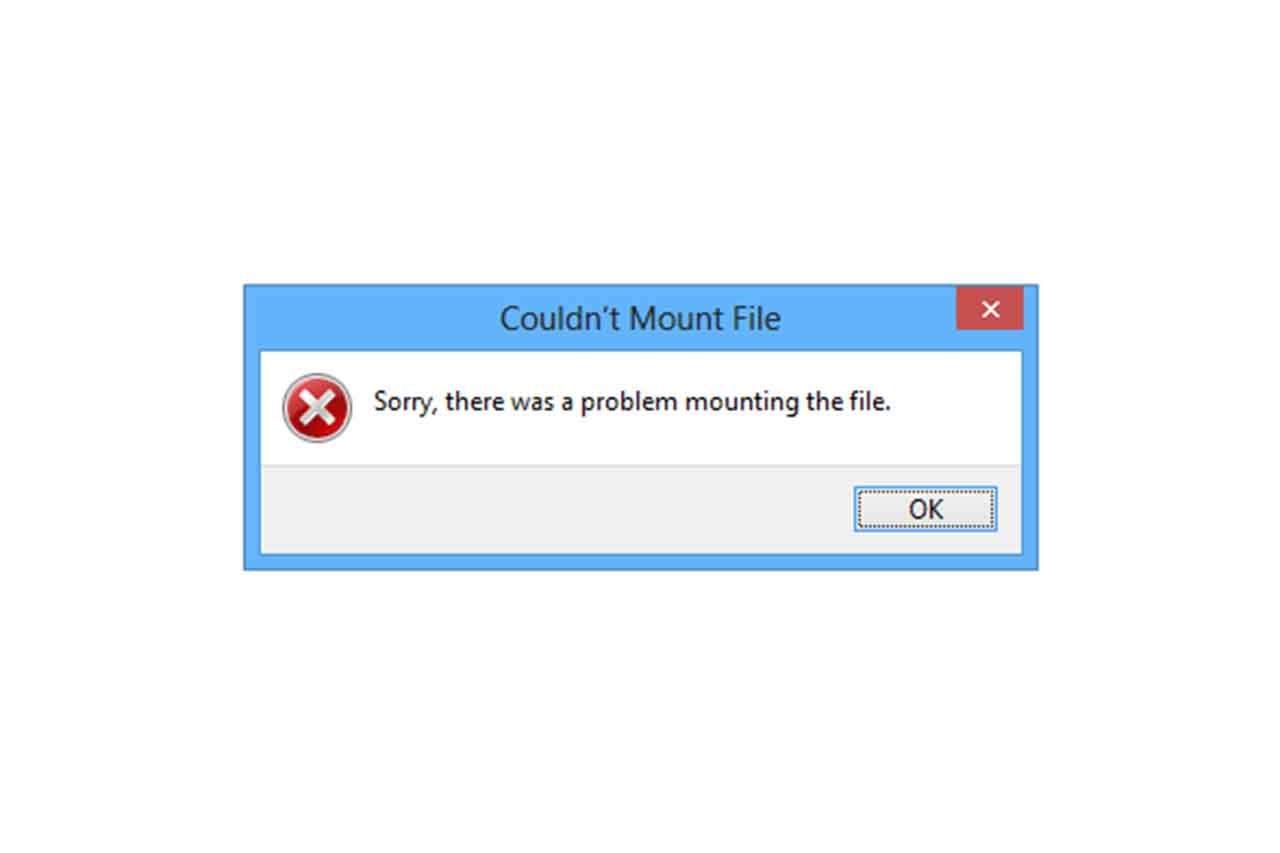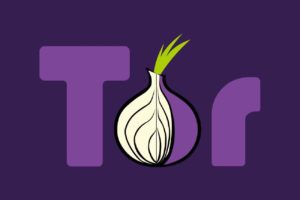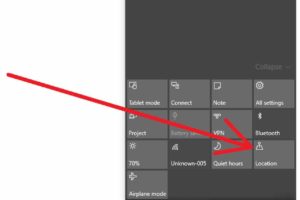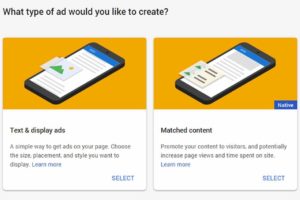When you try to open an ISO file in Windows 8, you would expect Windows to open it because Windows 8 has built-in virtual drive software and you don’t have to use a software like DAEMON Tools.
I had to format my hard drive because Windows 10 got really slow so I decided to give it a shot and reinstall Windows 8 using recovery. While I was trying to install SolidWorks with an ISO file I got this error. The problem may be a real pain in the neck but the solution is way too easy and works perfectly every single time.
You might think I am joking but I am not, this is the exact solution and that will make you say “WTF?!?”. I have no idea what causes this problem and how solution works under the hood but it solves our problem and that’s what we care for now.
This Is The Error Message I Got
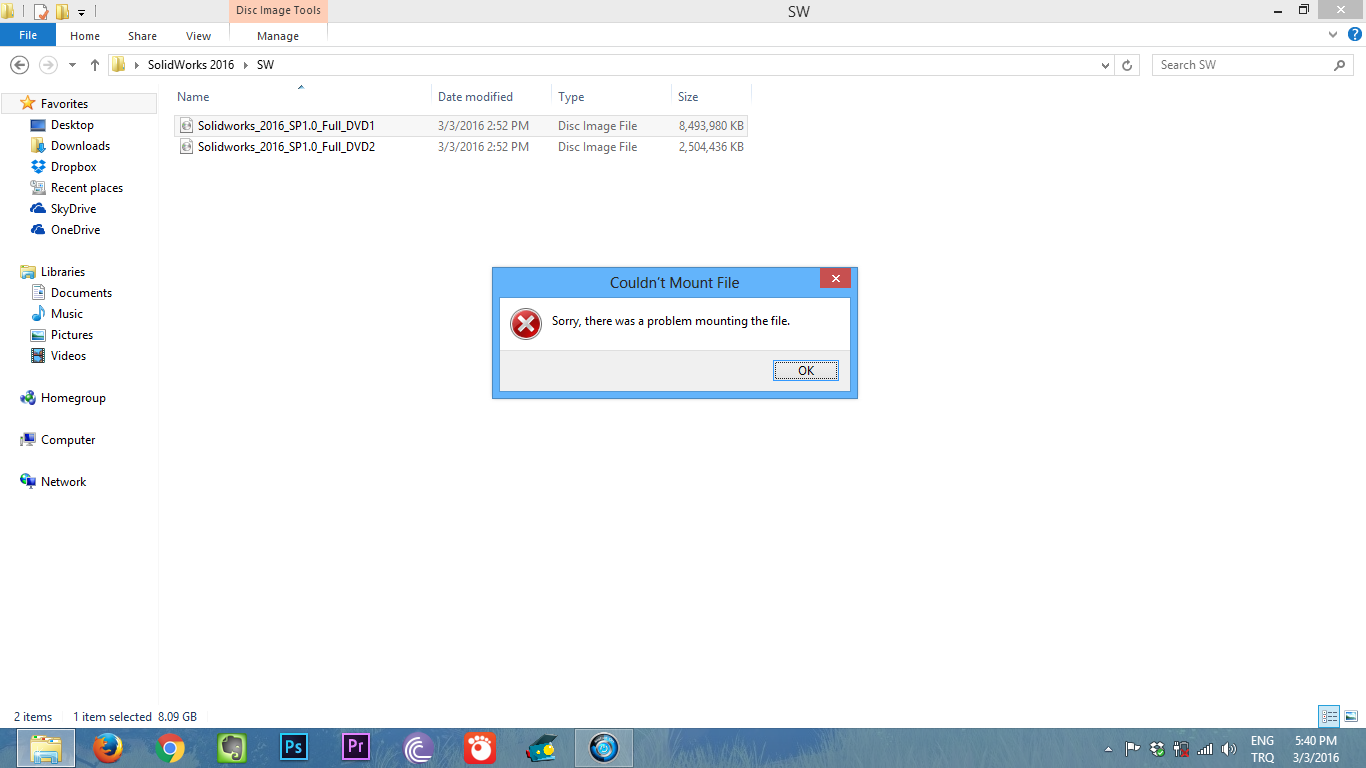
Copy The ISO File
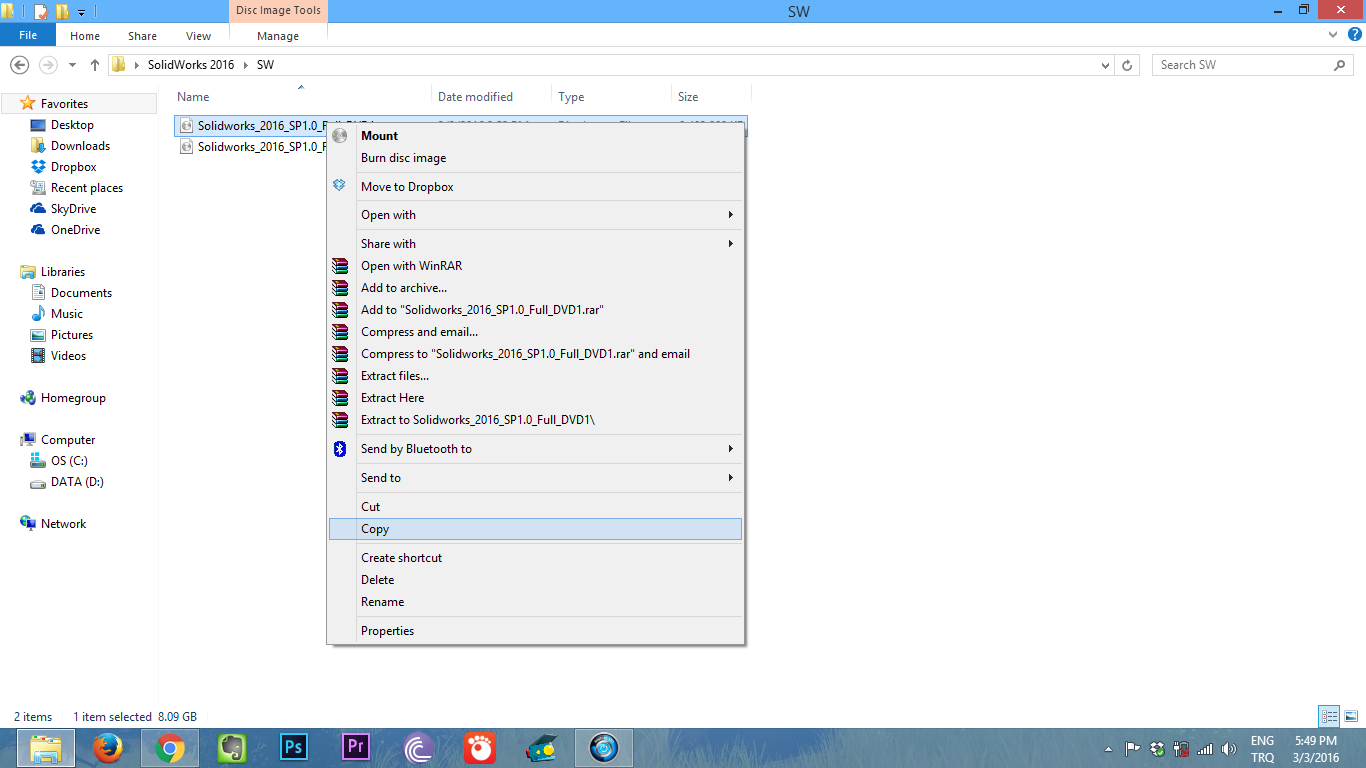
Paste Somewhere Else
I pasted on desktop and it worked perfectly.
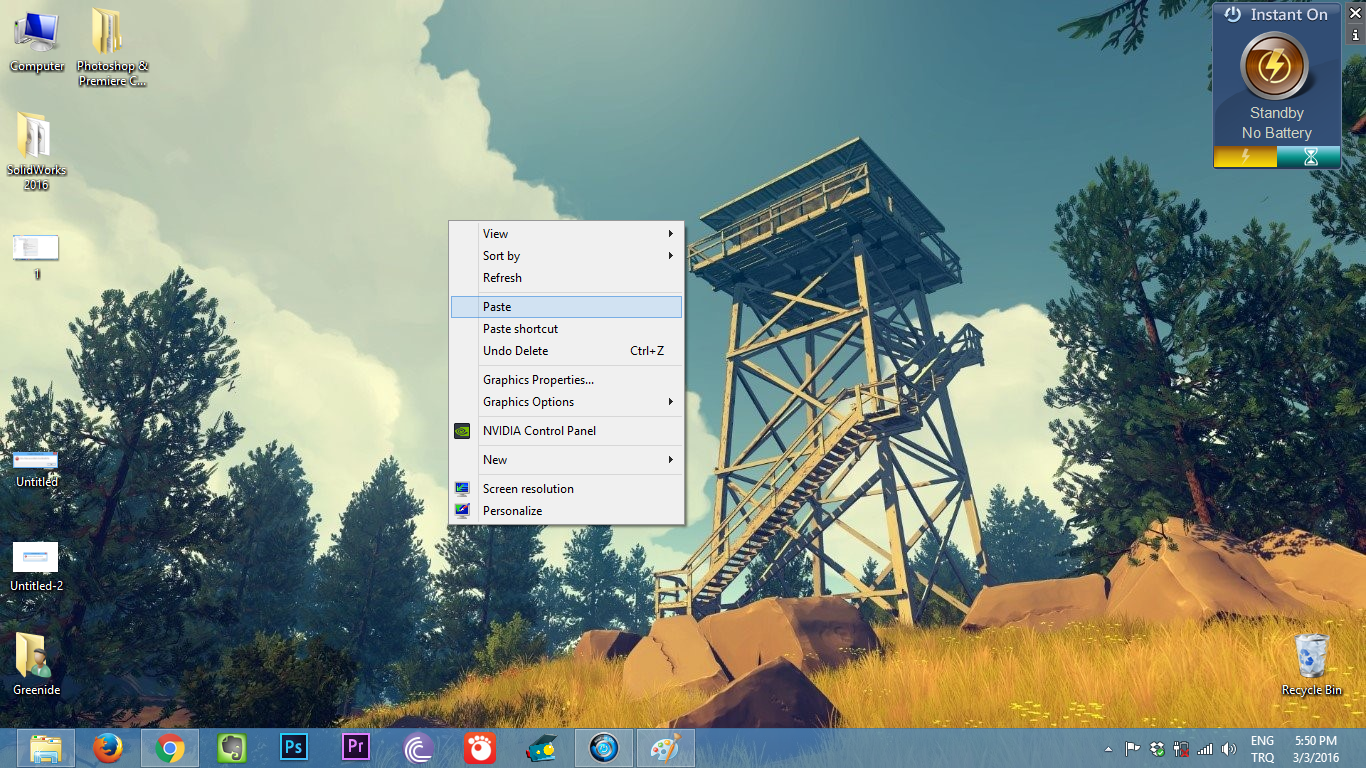
Result